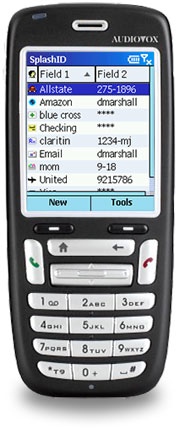SplashID Password Manager 3.32
Free Trial Version
Publisher Description
SplashID safely and securely stores all of your personal identification information including user names, passwords, credit cards, calling cards, bank accounts, PINs, and more. Information is stored in a secure, encrypted format and is quickly accessible on your desktop, and you can synchronize with a Palm, Treo, Pocket PC, or Smartphone (Windows Mobile, Symbian UIQ, or Series 60).
* Unlimited number of customizable record types and categories for storing all kinds of personal information
* Customizable List View supports color and icons
* Password protection, using 256-bit Blowfish encryption, keeps your data safe and secure
* Synchronize data between the desktop application and a PDA or Smartphone
* Field Masking (for sensitive data like passwords) protection from peekers
* Customizable Field Labels change the labels to suit each record
* Enhanced Security Options locks after specified timeout
* Automatic Password Generator - for generating passwords based on user criteria
* Category support keep business and personal records separate
* Backup and Restore automatically or manually
About SplashID Password Manager
SplashID Password Manager is a free trial software published in the Password Managers list of programs, part of Security & Privacy.
This Password Managers program is available in English. It was last updated on 27 March, 2024. SplashID Password Manager is compatible with the following operating systems: Windows-mobile.
The company that develops SplashID Password Manager is SplashData. The latest version released by its developer is 3.32. This version was rated by 2 users of our site and has an average rating of 3.0.
The download we have available for SplashID Password Manager has a file size of 2.10 MB. Just click the green Download button above to start the downloading process. The program is listed on our website since 2006-06-08 and was downloaded 268 times. We have already checked if the download link is safe, however for your own protection we recommend that you scan the downloaded software with your antivirus. Your antivirus may detect the SplashID Password Manager as malware if the download link is broken.
How to install SplashID Password Manager on your Windows device:
- Click on the Download button on our website. This will start the download from the website of the developer.
- Once the SplashID Password Manager is downloaded click on it to start the setup process (assuming you are on a desktop computer).
- When the installation is finished you should be able to see and run the program.